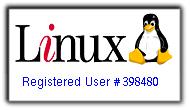Smart Wi-Fi Problems
I did have Smart Wi-Fi installed about a month ago and everything went really great. I was satisfied with the services. Lag times are kept to minimum and I now have an always on broadband that doesn't burn my pockets. My friends from work say it's way too slow, but for me, switching from dial-up is really great. After all, I have been praying for a broadband connection for a long, long time.
What Smart really offers is just a basic internet connection. As long as your computer is connected and bandwidth stable, then they've done their jobs. From my last posts, I said that it is connected via DHCP with a default gateway of 192.168.224.1, an ip address of 192.168.232.10 (for the moment), and a netmask of 255.255.254.0. I also found out that they provide you with a static ip address, which I'm afraid I can't divulge due to security reasons. How did I know my public ip? I've been visiting ShowMyIP thrice every week, got disconnected for a few days due to unpaid bills, reconnected and still got my public ip. I thought that's exactly what I want so I could setup my Web Server and Mail Server.
I've been testing a lot of distros lately, and now I have Vector Linux 5.0 SOHO installed, configured, and running smoothly. I downloaded & installed a light web server program called Monkey HTTP Daemon. I just want to test it out before I go Apache. It is lightweight and pretty much handles the test web pages that I created without any problems. Great for learning the ins and outs of a web server. The problem that I encountered is I keep on getting a connection refused error. I thought I just misconfigured it. After a few hours, I tried configuring and running Apache, but I just can't get through. For the record, I am able to access it if I go http://localhost/. I booted Windows XP, installed IIS, created a test page, got to access it using localhost, but can't when I try to access it via my public ip address. That got me thinking.
I booted Vector Linux back and went to DNS Stuff. I did a lot of test, googled and asked around. It seems that my public ip address is not dedicated and that I'm not the only one using that particular ip. Since we're using DHCP, Smart must've set a router in one of their buildings and that more than 10 people are connected to it, all using the same public ip. It does make sense. In order for Smart (or Meridian Telekoms- the wireless broadband provider) to save money, instead of buying ten public ip's for ten different customers, they just bought one public ip to be shared by ten different people using their router. A Smart idea.. pun intended.
The only way I could circumvent this, legally, is to either apply for a dedicated public ip address with Smart Wi-Fi or switch to PLDT MyDSL/BizDSL with static ip option. Either way, it will cost me a few thousand pesos... which I'm not considering.
Instead of getting depressed, frustrated, and mad, I thought positively. This is a great opportunity for me to learn PHP and enhance my HTML and JavaScript skills. Besides, I still need to test a few more distros and that involves repartitioning, reformatting, and reinstalling other distros until a find a good desktop replacement with all the tools that I need.
My web and mail server could always wait but not my thirst for knowledge. I still have a lot to learn and installing & configuring different distros will quench that thirst. So I decided to stick with my distro search.
Wish me luck!