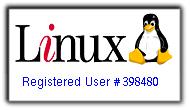SmartBro ZTE MF627 on Ubuntu Jaunty
I recently got a SmartBro ZTE MF627. It's a mobile broadband device that utilizes existing 3G, HSDPA, EDGE and GPRS connection (whichever is available). With this device, I can easily connect anywhere there's a cellular signal. This is a better solution over 3G phones which drains your batteries (3hrs battery life with GPRS/3G turned on in my case).

I'm not on the road that often, but I'll be needing it when I'm either at school (where they require you to surf only using their Windows workstations which are full of malwares and keyloggers) or at work and away from my workstation (they've been scrimping on wifi, dedicated ethernet connection only to company workstation, and blocked internet connection via MAC filtering).
The device retails for PhP1,995 (but I got mine way cheaper than their SRP) and usage costs only PhP10 per 30 minutes. It's the cheapest mobile broadband service we have in the Philippines. Granted they still charge you PhP10 even if you've consumed 5mins, but it's still PhP10. I should also note that it's a prepaid service and you can reload from any reloading centers literally scattered all over our country.

Setup would require more work on your Jaunty installation though since it's not yet natively supported - but hopefully will be on Karmic Koala.
Adding the Repository
Go to Liam Green-Hughes' PPA and his PPA to your /etc/apt/sources.list. There's a detailed instructions on how to it on here.
Install the packages
After updating, you'll need to install 2 packages from the repository.
Plug your ZTE MF627

Check to see if it's mounted

The Wizard would launch and prompt you to set it up



After that, it should connect your laptop or netbook and you're all set.
Note: This device has a micro-SD port, so you'll have an expandable thumb drive as well as a mobile broadband connection. It's internal disk space though contains Windows executable file. It installs ok on Wine but doesn't work at all with your device.

Note: Mine didn't connect as expected. According to the website, I'll have to first register it on a Windows platform before it works (granted it's addressed to Mac users, it's the same thing for us free OS users).

Update 29 June 2009: It works ok now on Smart Bro now. But we need to configure a few things.
APN: SMARTBRO

Authentication Method: PAP (just PAP)

And also, plugging it in or rebooting doesn't work in my case. Oh it'll connect just fine - but it'll disconnect the moment it authenticates to the server.

My workaround is to completely shut down my netbook. Turn it back on with the wifi turned off from the hardware, and it'll connect just fine.
I took a screenshot after 20mins it's connected.


I'm not on the road that often, but I'll be needing it when I'm either at school (where they require you to surf only using their Windows workstations which are full of malwares and keyloggers) or at work and away from my workstation (they've been scrimping on wifi, dedicated ethernet connection only to company workstation, and blocked internet connection via MAC filtering).
The device retails for PhP1,995 (but I got mine way cheaper than their SRP) and usage costs only PhP10 per 30 minutes. It's the cheapest mobile broadband service we have in the Philippines. Granted they still charge you PhP10 even if you've consumed 5mins, but it's still PhP10. I should also note that it's a prepaid service and you can reload from any reloading centers literally scattered all over our country.

Setup would require more work on your Jaunty installation though since it's not yet natively supported - but hopefully will be on Karmic Koala.
Adding the Repository
Go to Liam Green-Hughes' PPA and his PPA to your /etc/apt/sources.list. There's a detailed instructions on how to it on here.
Install the packages
After updating, you'll need to install 2 packages from the repository.
sudo aptitude install zte-mf627-switch usb-modeswitch
Plug your ZTE MF627

Check to see if it's mounted

The Wizard would launch and prompt you to set it up



After that, it should connect your laptop or netbook and you're all set.
Note: This device has a micro-SD port, so you'll have an expandable thumb drive as well as a mobile broadband connection. It's internal disk space though contains Windows executable file. It installs ok on Wine but doesn't work at all with your device.

Note: Mine didn't connect as expected. According to the website, I'll have to first register it on a Windows platform before it works (granted it's addressed to Mac users, it's the same thing for us free OS users).

Update 29 June 2009: It works ok now on Smart Bro now. But we need to configure a few things.
APN: SMARTBRO

Authentication Method: PAP (just PAP)

And also, plugging it in or rebooting doesn't work in my case. Oh it'll connect just fine - but it'll disconnect the moment it authenticates to the server.

My workaround is to completely shut down my netbook. Turn it back on with the wifi turned off from the hardware, and it'll connect just fine.
I took a screenshot after 20mins it's connected.