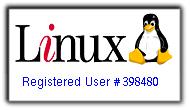Apologies to the people at Smart Wi-Fi
I got disconnected from the internet tuesday last week and I've been very cranky lately not being able to check on my emails, surf the internet, and do my research. Anyway, a technician came in and check on my configurations. Everything was fine except that the tech doesn't know Linux so I have to boot up into Windows and he got me connected. Now I found out a few things here:
1. The antenna that was supplied with the kit isn't just an antenna, and it isn't bridged. It is in fact a router and it has it's own user interface where you could configure it.
2. Lightning and power surges could reset it and you have to reconfigure it once again.
3. This is a bit weird, but you have to set a static ip for your network connections, I forgot the address though, then surf using 192.168.2.1..... or something. I wasn't really paying attention coz I just need my connection up. Now, what's weird is that it has no default gateway and I from what I know, as long as you have a default gateway, then you'll know that it recognizes the device.
4. Now because of my ignorance, I was practically rude to the representatives of Smart Wi-Fi, or the reps of the call center that handles tech support. I became my customers. My educational background and work background made me rude to them, hell, I don't blame my background, it is purely my fault.
Anyway, I am a Computer Engineering student and I work at a call center that handles DSL accounts. We basically deal with Westell modems and sometimes routers of all flavors (from Linksys to Xyzel). Most of the calls I get concerns internet connectivity and emails, and that made me cocky. I do get calls from customers in the US who thinks they know better. And that pisses me off.
I got a blinking WLAN on my cpe (help desks call it POE) and I automatically assume that it's similar to a blinking DSL or Ready light on a Westell modem and that includes the wirings inside and outside of the house, I almost forgot about the filters. So thinking that there's some kind of an outage or transmission issue, I immediately called the hotline *1888 on my cellphone and began mouthing off.
Here's something that, which I think, was a fault on their end, the very reason why I wasn't listening to the people who really knows. Based on my experience, 98% of the calls I got were from dumb and clueless people. Only rarely (about once a month) do I encounter someone who knows how a Westell modem and DSL works. Tech support must've assumed I know nothing about computers and how the internet works, and I can't blame them. Now their fault is not explaining to me and the customers in general what we're gonna do next. Sure they tell me to ping an IP address, but how the hell would I know it's the POE's address. Since my PC ain't connected, it's ip address would be 127.0.0.1 loopback and 165.x.x.x for Windows. Well, they should've explained what we're doing and how it's going to help my connection issue.
Well, I've learned my lesson. And to the folks at Smart Wi-Fi, I sincerely apologize for my actions. I just hope you read this public apology.
Smart Wi-Fi Help Desk
I called up Smart Wi-Fi and asked a couple of technical questions and give commendation to the 2 agents I spoke to last. So here's a summary:
1. Download speed is 128Kbps, the agent said upload speed is also 128Kbps which I highly doubt, my tests indicates that it could only go as high as 52Kbps for upload.
2. My public IP is the IP of the base station, that means a lot of Smart Wi-Fi users has the same WAN IP.
3. I asked if it's possible to open ports (Port Forwarding) or do an IP Passthrough so I could use my LAMPP (Apache, MySQL, PHP, and ProFTPD). I really want to set up my mail server and webserver and if possible, even an ftp and database servers. Help desk informed me that it's possible to open ports but doubts that they could do an IP Passthrough but I have to email them at tech_support at meridiantelekoms dot com. Too bad, I was really hoping for a WAN IP.
4. CPE's name is POE or Power Over Ethernet.
5. Authentication is done via MAC Address.
6. Routers and Switches has to be set to DHCP or Obtain an IP Address Automatically in order to network more than 1 computer.
7. Upgrade to 256Kbps shall be effective on the 1st of October and will cost PhP 988.00
8. Purchase of static IP is not possible and will need to contact Meridian Telekoms itself for a corporate account and do take note that I can hear my wallet screaming already.
All I could do right now is wait until I'm rich enough to purchase a DSL account, that way, I'll have faster speeds and I could setup and configure my servers. I just hope that DSL in my country is as reliable as in the US.
Enough with my babbling, I still have to email Meridian Telekoms and give commendations to the two agents who helped me out. Those interested in the email address, it's customer_service at meridiantelekoms dot com.