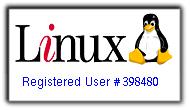I took a 15-min break after 3 hours of editing Ubuntu-PH's Drupal template in BlueFish. While checking out KDE stuff, I came across Quanta. Curious, I decided to download and try it out. After a few minutes, I fired it up and checked on its' features. I must say, I'm very impressed. And there's a couple of features that would make me dump... Documentation and seamless integration with Konsole, KLinkStatus, KImageMapEditor, KXSLDbg, KFileReplace, and Cervisia (I wonder what else integrates with Quanta).
I took a 15-min break after 3 hours of editing Ubuntu-PH's Drupal template in BlueFish. While checking out KDE stuff, I came across Quanta. Curious, I decided to download and try it out. After a few minutes, I fired it up and checked on its' features. I must say, I'm very impressed. And there's a couple of features that would make me dump... Documentation and seamless integration with Konsole, KLinkStatus, KImageMapEditor, KXSLDbg, KFileReplace, and Cervisia (I wonder what else integrates with Quanta).

However, the Documentation pane links to non-existent pages.

After a few Google searches, I found out that I need to download the docs separately. Since I'm also studying DocBook, I decided to download and install that first.
sudo aptitude install docbook-defguide
or you can download the package here: http://linuxappfinder.com/package/docbook-defguide
Ok, that's the code, now I needed to copy the html directory to the quanta doc directory and rename it.
sudo cp -R /usr/share/doc/docbook-defguide/html /usr/share/apps/quanta/doc/docbook
To test it out, I went ahead and restarted Quanta and checked if the DocBook docs are present.

That did it, now I have to download the KDE DocBook Guide and Reference. It's located here: http://kde-files.org/content/show.php/KDE+DocBook+Guide+and+Reference+Documentation?content=26176
Once I have the 26176-kde-docbook.tar.gz file, I copied the file to the Quanta Doc directory and extracted it.
sudo mv /home/dax/Downloads/26176-kde-docbook.tar.gz /usr/share/apps/quanta/doc/
cd /usr/share/apps/quanta/doc
sudo tar xzf 26176-kde-docbook.tar.gz
So now I tested it so see if it works...

Great, now that I have the DocBook and the KDE Documentation Primer working, I only needed to configure the rest.... which is a bit easier.
I opened Quanta, opened the Documentation pane, right-clicked on Quanta Plus (you could choose any item) and clicked on Download Documentation...

This window would show up. I selected MySQL5 Documentation and clicked on the Install button.

After Quanta downloads the docs, it asked me if I could install it.... I clicked on OK.

After that, the doc showed with a check mark, confirming that it's already installed.

Quanta installed it on my /home/dax/.kde/share/apps/quanta/doc directory.

If you have a few more users, well, using your computer, you'll need to move it to /usr/share/apps/quanta/doc.

And there it is, I have the docs for Quanta,

MySQL,

PHP,

Javascript,

and HTML.

Too bad the docs aren't packaged in Kubuntu. But maybe, just maybe, I'll package all the docs and have a MOTU upload it for me. I'm also thinking of creating a few more docs for Quanta though, who knows, maybe when I have enough time. Goodbye, Bluefish!
Last, but not least, if you can't download the docs via Get New Hot Stuff, you can download the tarballs here: http://quanta.kdewebdev.org/releases.php
Blogged with Flock